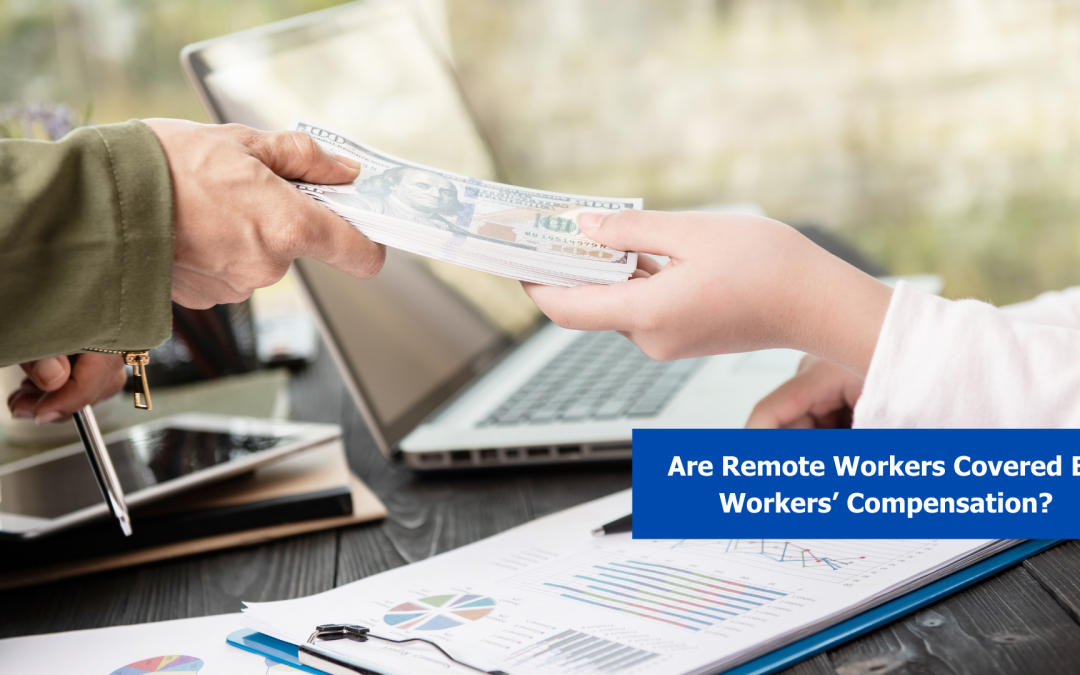Employees deserve protection in any workspace environment should they be injured while performing their jobs. But when a worker’s claim takes place outside of a company’s actual worksite, what is the validity of such claims? Does Workers’ Compensation cover employees working remotely?
The Great Resignation
The Covid pandemic has changed the way many businesses are conducted with many having been forced to shift to remote work or hybrid models to reduce the costs of operations. This resulted in massive layoffs and employees joining the Great Resignation due to Covid-19 fears. Nearly 50 million Americans voluntarily quit their jobs, however, by February 2021, employees started to rejoin the workforce as a result of businesses adopting more flexible options of employment to encourage workers to return. Telecommuting became a preferred working arrangement in many companies and virtual offices gave birth to a high demand for virtual assistants.
Businesses finally embraced this new norm and have redirected their focus on keeping their employees motivated while addressing their wellness. Working remotely does not necessarily mean a stress-free working environment. In fact, based on a joint study by the United Nations International Labor Office and Eurofound, statistics show that 41% of remote employees experience elevated levels of stress compared to onsite employees which came up to only 25%. It would seem that remote workers have a higher tendency to suffer from emotional and mental stress than physical injury.
To answer the question, does workers’ compensation (WC) cover employees working remotely? Yes, telecommuting employees, remote workers or virtual assistants can have valid claims under WC policies if an injury or illness occurs while completing a task during work hours. A remote worker has the burden of proof and must demonstrate how they got sick or hurt while acting in the interest of the employer or company.
While a company has no control over a virtual employee’s work environment, courts have summed up that lack of proof is not a reason to deny claims. Therefore, it has required that employers be responsible for ensuring both onsite and remote employees follow the same safety work environment standards.
Workers’ Compensation laws vary from state to state, with some not even requiring employers to obtain WC coverage. Notably, 43 US states and the Longshore and Harbor Workers’ Compensation Act have adopted the British Compensation Act Formula.
“Arising Out Of And In The Course Of Employment” Rule
Also known as the British Compensation Act Formula, this rule was broken down into two parts. “Arising out of…” refers to the causal origin, while “course of employment” means the time, place and circumstances involved in the accident or illness in relation to the employment or task being carried out.
Picture this, a virtual assistant working from home is engaged in a phone call with a client who asked to pick up some papers downtown. The VA heads out and walks to the car parked on their driveway but trips then falls and injures an ankle. The virtual assistant is eligible to claim workers’ compensation. An employee is entitled to insurance coverage for an injury that occurred while engaged in work-related activity.
“Coming and Going” Rule
Previously, compensability was denied to employees who get injured while traveling between the worksite and home. But in the new normal, the home and worksite can both be considered as “places of employment” and therefore injuries sustained traveling between both places may now be considered compensable depending on the circumstances and working arrangements between employee and employer.
Personal Comfort Doctrine
Another example would be an employee who sustains an injury in the kitchen grabbing a snack or on a bathroom break while working or in between video conference meetings. Under the personal comfort doctrine, the injury is compensable because the remote employee was engaging in activities necessary for personal comfort and welfare, which is considered to be part of “normal working conditions”.
Common Types of Work-from-Home Injuries
While the burden of proof lies in the remote employee in claiming work-related injuries, the challenge comes from the fact that the home environment generally may not have the same workplace safety standards as an office building that adheres to safety regulations. Two of the most common injuries classified by claims examiners in remote workers are cumulative injuries as well as falls, trips and slips.
Cumulative Injuries
This refers to any damage or pain that has been caused by repetitive movement and overuse of body parts. A telecommuting employee or a virtual assistant typically would suffer from conditions related to muscle, tendon, and nerve pains. These would typically be a result of poor work ergonomics at their designated home workspace. Carpal tunnel syndrome, back and neck pain, as well as a herniated disc, are just some of the most commonly recorded.
Falls, Trips and Slips
These injuries are commonly reported accidents in the home. They are generally caused by losing one’s footing and balance. In most work sites, these are addressed with a carefully thought out office floor plan where furniture, office equipment, cords/cables are arranged in accordance with safety standards and principles to decrease the risk of workplace injuries. However, working from home presents many potential everyday hazards such as spills from a pet water bowl, scattered toys, phone charger cords, and even a dog or cat with an episode of the zoomies.
Best Practices To Minimize Work-from-Home Related Injuries
Accidents happen anywhere at any time, but these can be prevented with proactive management. Common sense on both HR professionals, employers and remote workers is the main driving force for risk prevention but here are some best defense steps to consider in Workers’ Compensation claims.
- Workplace Safety Checklist :
Employers should provide and orient their remote workers with a safety checklist to help them assess the overall safety of their designated workspace at home.
- Floor area should be clear and free of hazards.
- Keep filing cabinets and drawers away from walking paths
- Secure electrical cables, cords, and chargers
- Check area rugs for frayed edges and seams
- Provide a working smoke detector
- Practice fire prevention and safety
- Purchase ergonomic furniture
- Arrange the workstation by applying ergonomics basics
- Provide adequate lighting
- Provide adequate ventilation
- Document Home Office Inspections:
Not all employers have the convenience of doing an ocular inspection of every employee’s home office. The best way to address these concerns is to have each remote employee provide photos of their designated workstation at home and its surroundings.
- Maintain Regular Employee Contact and Home Updates
Communication should always be a regular part of remote work agreements. It is an essential means of ensuring employers are made aware of work-related accidents and injuries. It would be wise for remote employees to report such matters in a timely fashion and document evidence. Any changes in home arrangements should be communicated to employers.
- Draw a Remote Work Agreement
Remote work agreements must clearly define expectations between both parties. It is highly recommended that both are able to indicate the following:
- Work schedule
- Acquisition of required and appropriate office equipment
- Timely reporting of any illness, accident, or injury
Key Take Aways
The ability to work from home has come a long way thanks to technology and the ever-changing times. While accidents and injuries are inevitable, they can be minimized by following stringent safety measures and common sense. Remote workers can now feel secure in the knowledge that injuries and illnesses incurred while working from home are now covered through Workers’ Compensation claims.
The responsibility of every remote worker is to always take a proactive approach by making a detailed written statement of the incident before reporting an at-home injury claim to the employer. At Elite Virtual Staffing, we ensure all our virtual assistants are equipped with standard office equipment. They may choose to work in the comfort and safety of their own homes or use their access pass to our shared office workspace located in one of the best workspace providers in the Philippines. Book an appointment with us and find out how we can help grow your business with our cost-efficient virtual staffing solutions.